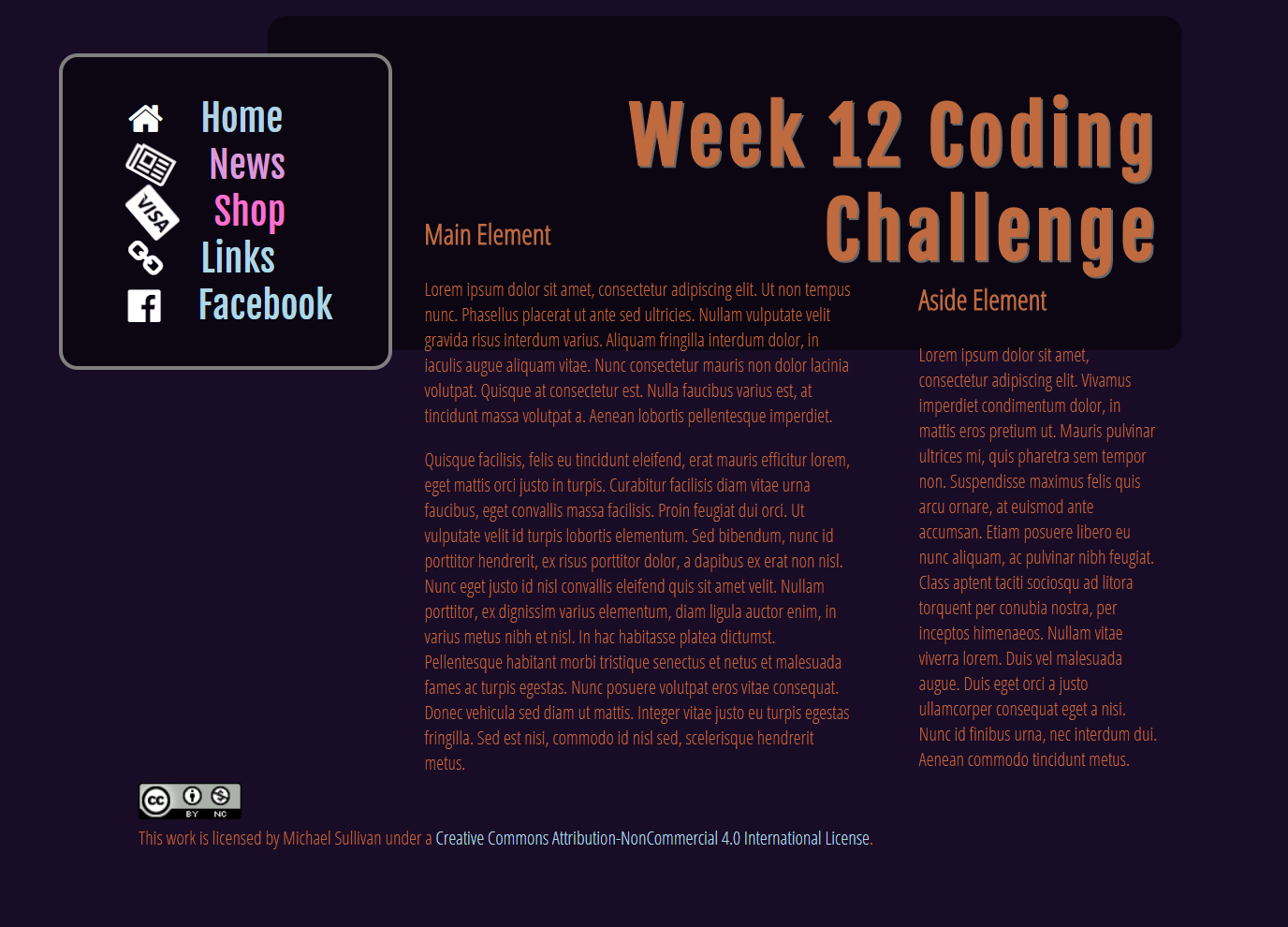Tuesday - Spacing Between Words
When writing HTML, you can insert multiple spaces between characters or words or sentences, but in the Web browser it will render as only a single space. If you actually want that space to be more significant, you will have to use other controls. Some of them exist in CSS (which I am not covering here today), but the more common ones are done using simple HTML, where it is seen as an extension of other content-structuring code like paragraph tags. Your primary options are as follows:
-   - "thin space"; smaller than usual spacing between characters
- - "non-breaking space"; a normal space that will not collapse even if repeated
-   - "enhanced space"; the same as a double-space
-   - "emphasized space"; the same as about 4 spaces
There isn't any good reference on W3Schools for this stuff, but you can read some thoughts posted by Harvard professor Tom Fine on the subject of sentence spacing in HTML, if you are still confused on the subject.