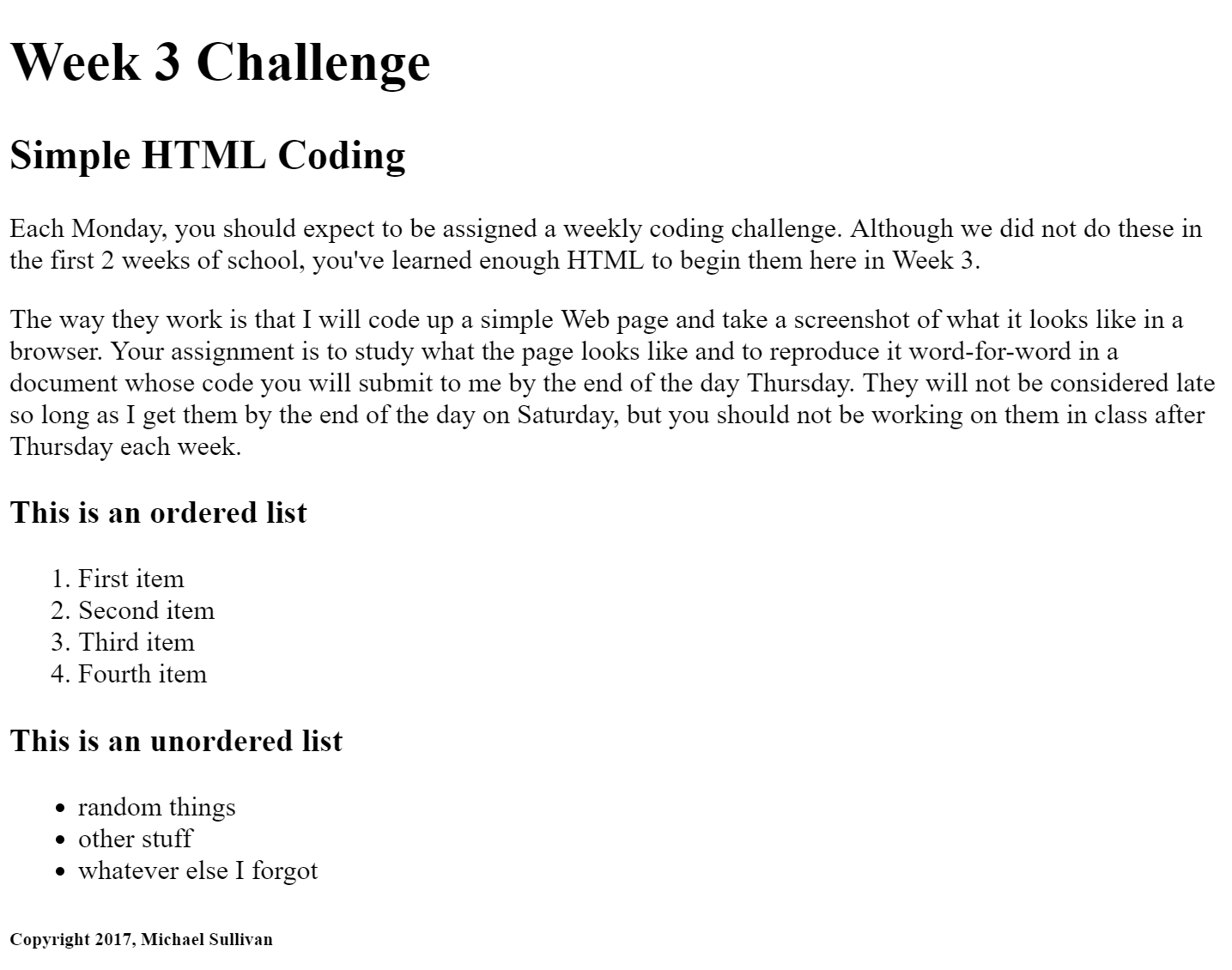Monday - Google Setup
Today we're starting off by getting each student to add the class on Google Classroom. Once that has been done, you'll complete a Google Form I call "First Things First." The point of this form is to provide me with a few tidbits of valuable data, so I need you to take it seriously.
After that, we'll make sure Google Drive is properly sync'ed with the computer you'll be using this semester, and then we'll get VS Code (code editing software) up and running. If you already have some coding experience and would rather use a different editor, Atom and Sublime Text 3 are also installed on these computers. You are welcome to add Notebook++ or some vi/vim/emacs editor if that is your jam. But I expect nearly all of your to use VS Code day in and day out in here. VS Code is open source, it is supported by Microsoft, and it has a massive user community contributing extensions. Atom also has much of that going for it (except for the Microsoft part), but we will steer clear of Atom because last semester it grew fussy and did not want to work with the school network, likely due to security issues.
After starting VS Code, we're going to get into the nuts and bolts of what this class is going to be all about. First and foremost, you need to know that this Website will be your go-to destination for keeping on top of the content and assignments for the class. You will submit your work through Google Classroom, but you should use this Website to keep track of each technique that is taught in the class. As of this writing, the site has not been fully coded. You will see content added and styling modified. I apologize for the crude appearance of the site. As you are soon to discover, however, Websites evolve and grow over time. They start off simply and scale up in complexity.