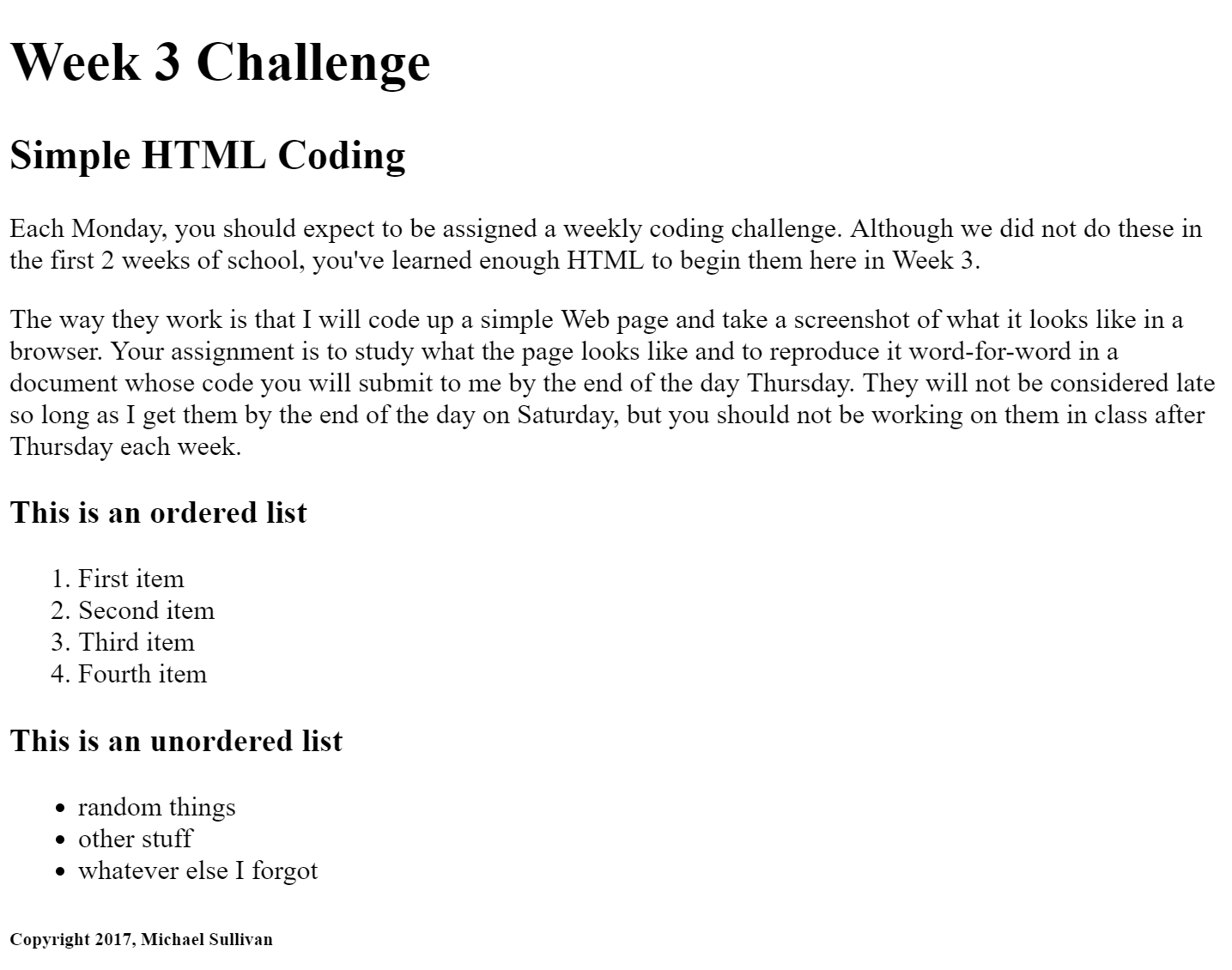Thursday - Codecademy Practice
The first week of the semester is typically not a full week and is often interrupted by assemblies and course changes. As such, if we have this extra time in the week we will use it to practice writing code with the online tutorial service Codecademy. Click on that link and use your Viking Google account to log in (don't type everything in; just click on the Google button and then approve a connection between Codecademy and your school account).
In Codecademy, the instructions will scroll down the left column. In the center column is the coding area where you will type whatever changes the instructions task you with doing. At the bottom of the center column are some buttons; the "run" button is what you click when you have completed the task and the "next" button is what you click when you are ready to move on to the next lesson. The column on the right of the screen emulates a Web browser; it will display the results of your code when you click on the "run" button at the bottom of the center column.
At this stage, do not worry much about learning every piece of code that Codecademy is throwing at you. In this first week, your goal should be just to see that code can affect many things in the formatting and style of content displayed in a Web page.