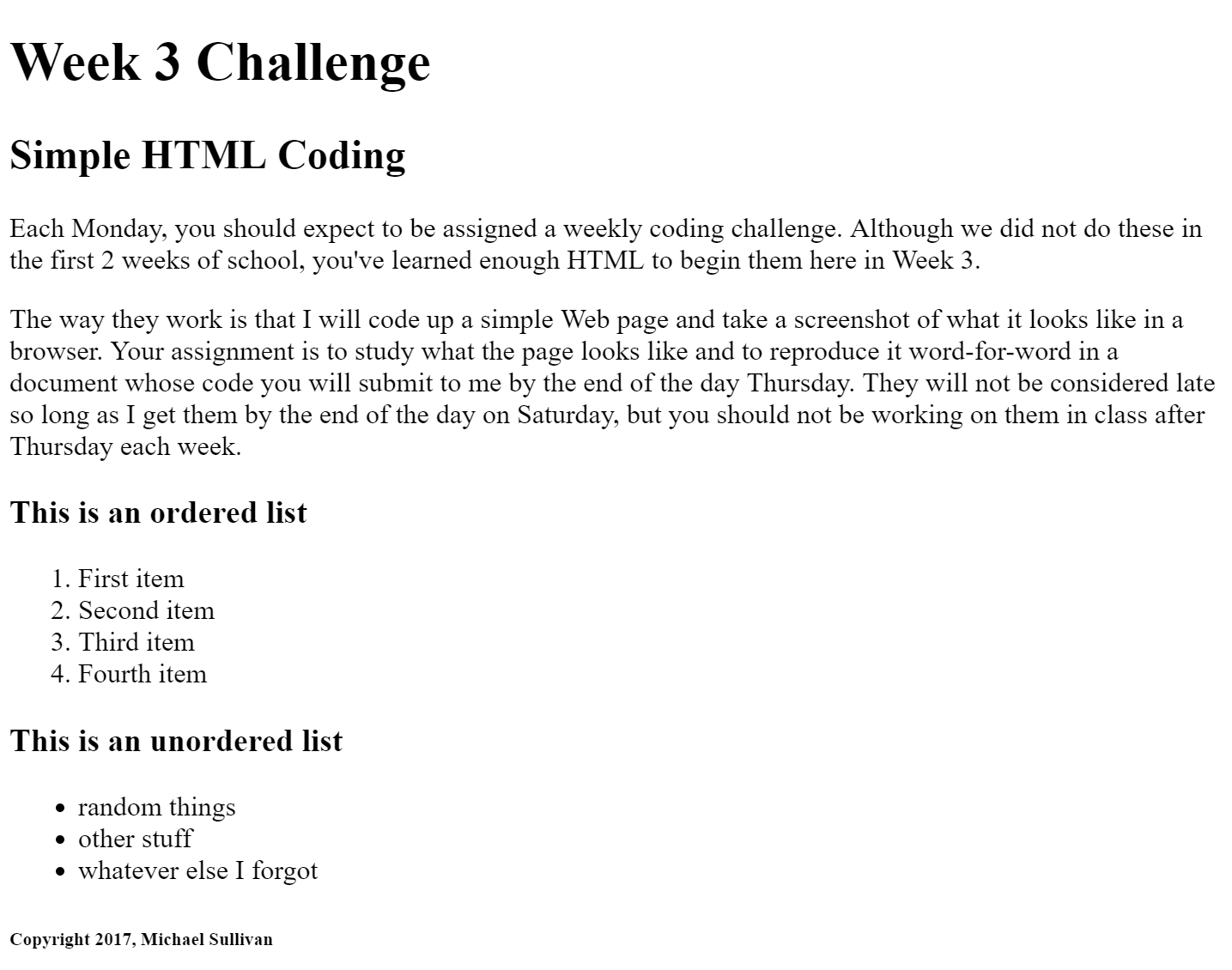Monday - Headings, Paragraphs, & Lists
You've had some time to play around with Codecademy. You should have seen how a variety of tags work in HTML to change the way content appears on a Web page. Today we're going to formally start learning some tags, and tomorrow we will begin to work on HTML Syntax.
A few times now you've been exposed to the basic structure of HTML, with tags that establish the beginnings and endings for all HTML code, for the head of the document, and for the body of the document. In Codecademy you've also had a chance to check out other common tags like ‹h1› to define headings, ‹p› to mark paragraphs, and so forth.
Right now, as a class, we're going to practice structuring a basic Web page, using the tags you've already seen and I will add three more: ‹title›, ‹ol›, and ‹li›. Titles are required by every published Web document - this is the text that appears up in the tab at the top of your browser and helps users keep track of your tab while looking at other Web pages in parallel. As for the "ol" and "li" bits, those are for making ordered lists, like in outlines. We're going to eventually use a variant of these to make navigation menus for our Websites.
Any remaining time today will be spent talking about your projects that you will be working on a little bit each week from now unti the end of the semester. That seems like a long time from now, but it will approach more quickly than you imagine.