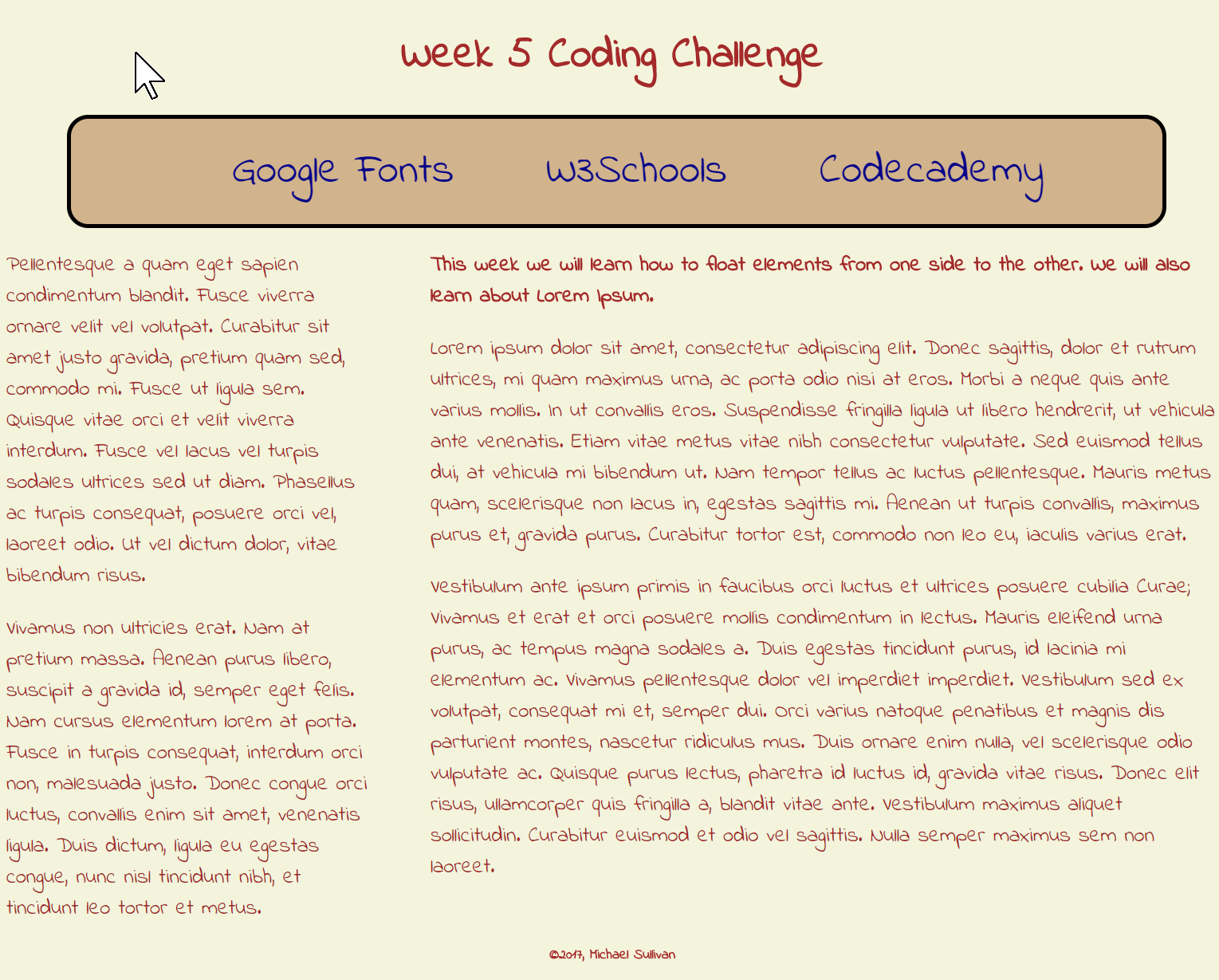Wednesday - Border Styling
The primary content for today is border styling. To do this, in CSS you will select a tag - in this case, nav - and apply a border to it. While you can style each component of a border separately, combining some of the code makes sense because you will generally need to define the thickness, the style, and the color of the border - so you might as well handle all three with a single declaration. Thus, nav { border: 0.2rem solid black ; } will produce a border that is 1/5 of a rem thick, as a solid black line. If you want to curve that border, you would apply a border-radius of some thickness as a follow-on declaration.
In addition to borders, today we're going to talk about two additional HTML tags. The first one, ‹strong›, will default to turning nested text bold. The second one, ‹em›, will default to turning nested text italicized. You can change those settings by selecting these tags in CSS and applying a different effect to them.
We will talk briefly about computer paths as well - those are the strings of characters that tell the computer where specific files are located. To learn more about paths, please check out the video posted to the Top Windows Tutorials Website.