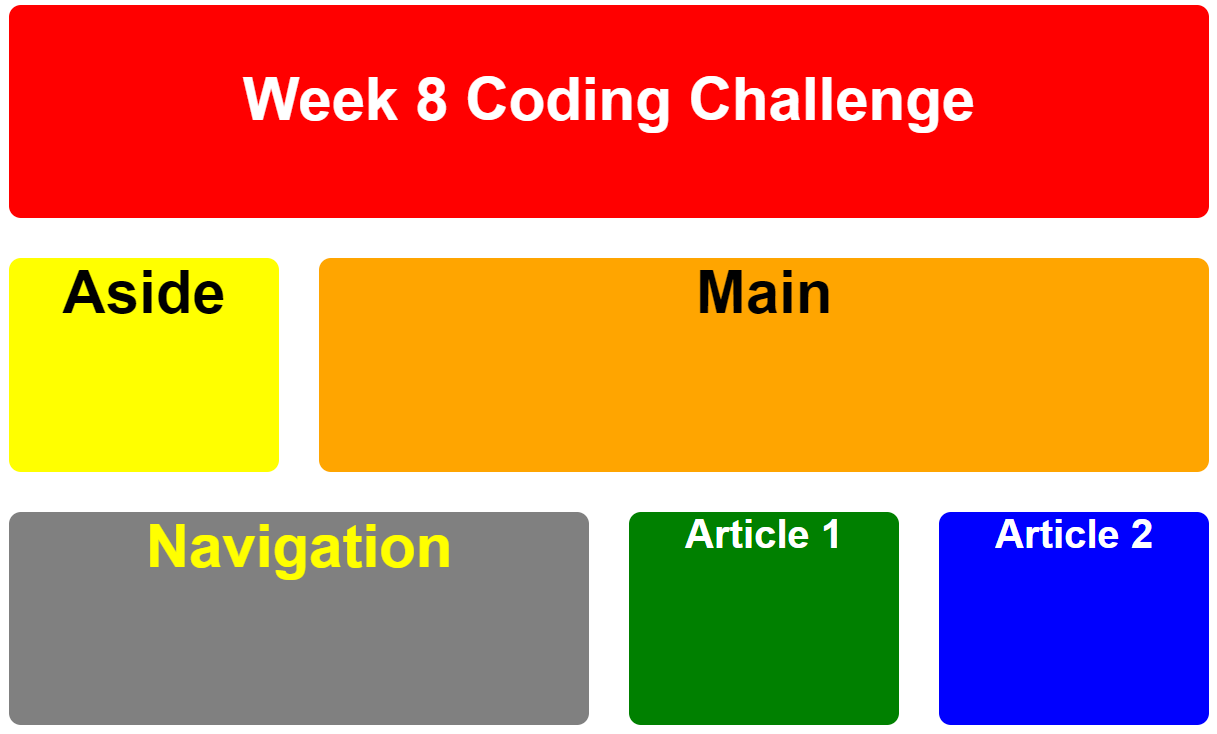Wednesday
Day 03 - Character Sets
Character sets are lists of letters, numbers, and symbols that can be displayed on the screen. Most of the symbols in any given character set will never appear on your Web pages, but different coders use different portions of the set, so the overall set must be large to support all that diversity.
In addition, character sets must accommodate specific languages (accent marks, special characters, etc.) to ensure that the text remains readable to the site visitor.
To achieve this, we're going to add a line in the ‹head› section of our HTML to load the industry standard character set of UTF-8:
‹meta charset="UTF-8"›
In addition, we need to add a line to each of our CSS files to define the character encoding there. It will look like this:
@charset "UFT-8" ;
Code Validation
In addition to relying on linters to help us debug our code, there are many online code validators upon which we can rely to tell us where our code might be broken (or simply where it is not meeting current best practices for coding). As with linters, these online validators aren't perfect. They miss some things and over-react to others. Still, it is like having a second pair of eyes to read over your code, and they're free. So use them before submitting code each week (starting next week), and run your index.html and your main.css through them regularly.
To find code validators, you can go into Google Search and type the name of the code you're validating (such as "HTML" or "CSS") and then add "validator" and some validators will pop up. I tend to default to using W3C's HTML Validator and their CSS Validator. Just paste a copy of your code into the input window and click on the "check" button. Then read the line-by-line list of issues the validator found in your code. Note that many of the things validators catch aren't really problems - there are differences of opinion on what ideal code should look like, and sometimes smart code will deviate from what the validators expect.
You should also spend some time today working on your typing speed. You can use KeyBr.com or a more entertaining option online, but the objective is to spend at least 5-10 minutes honing your typing speed while keeping your fingers aligned on the home row of the keyboard.